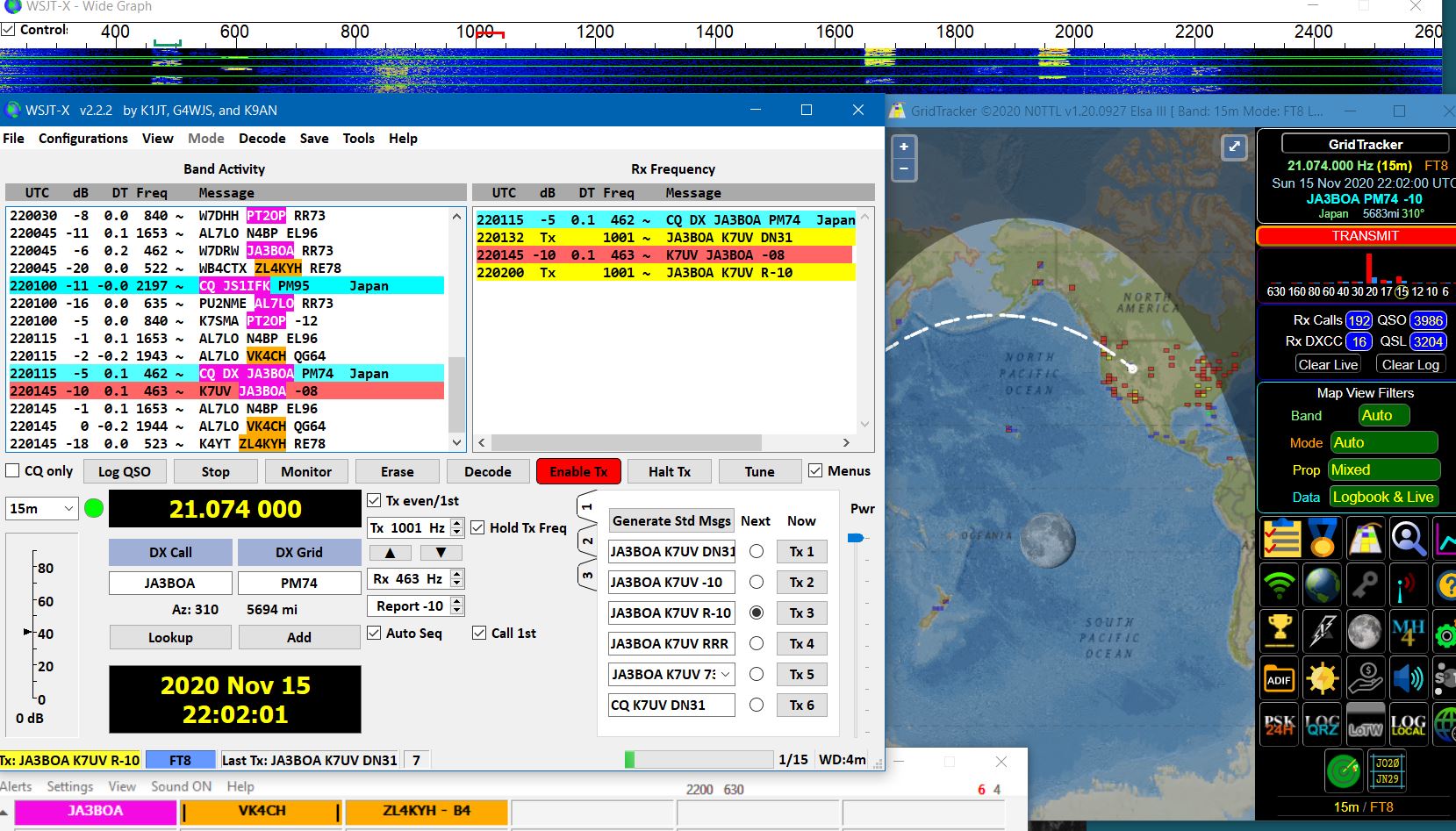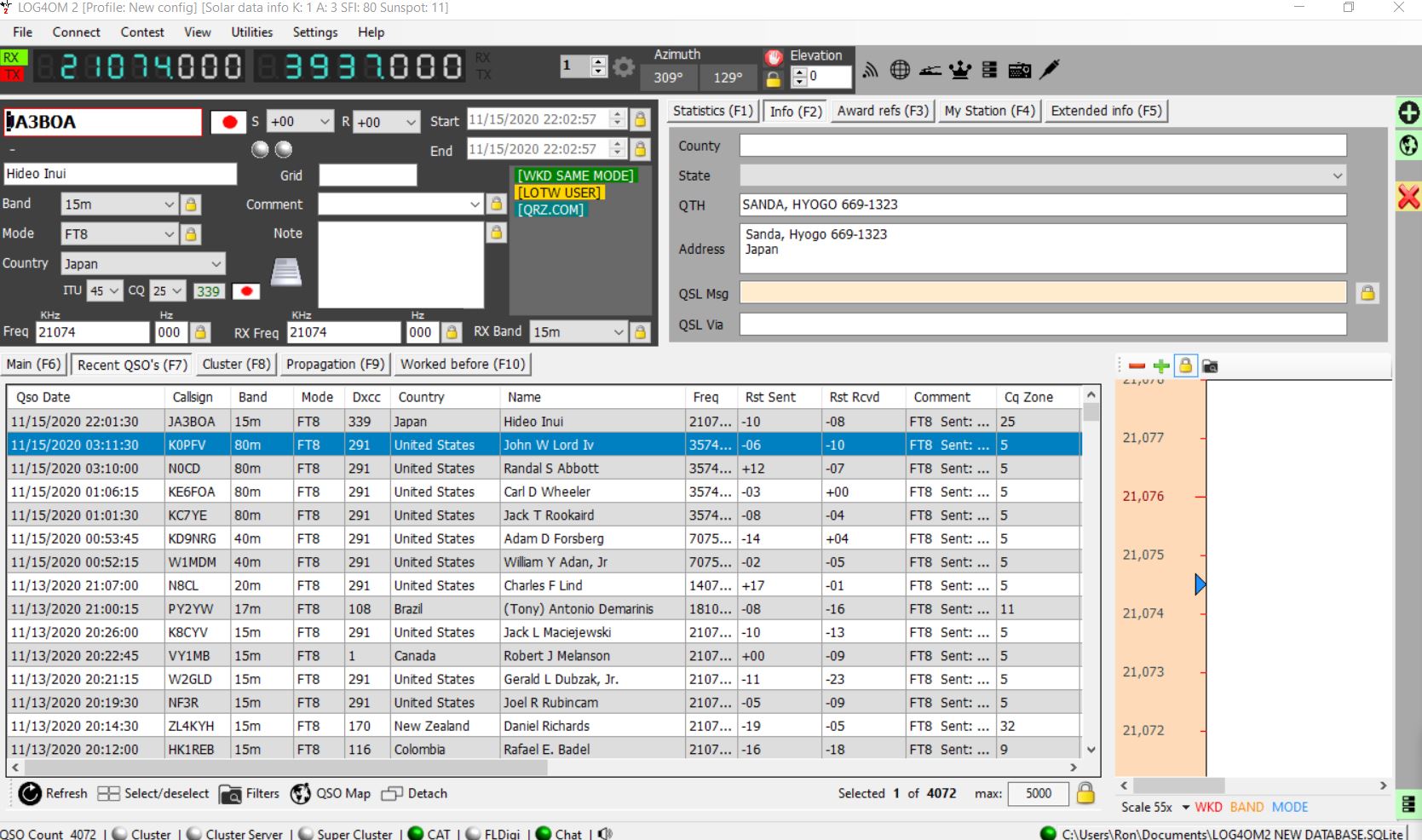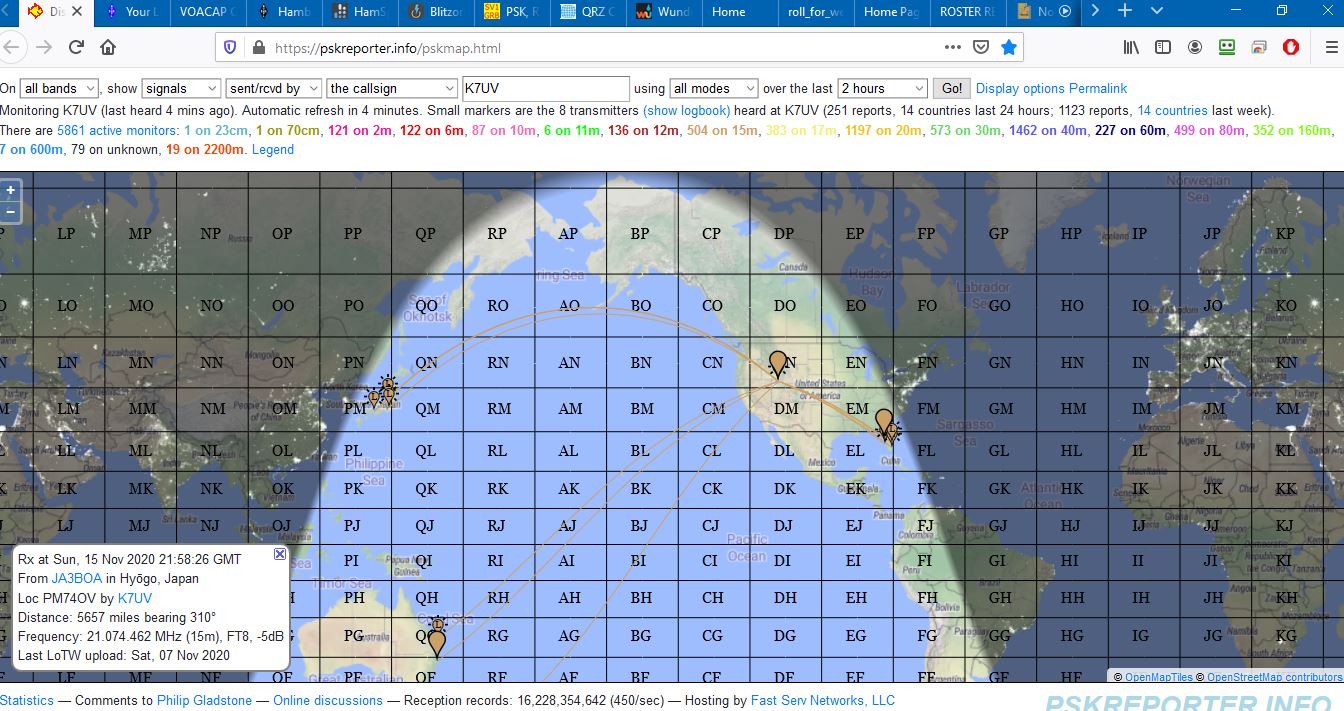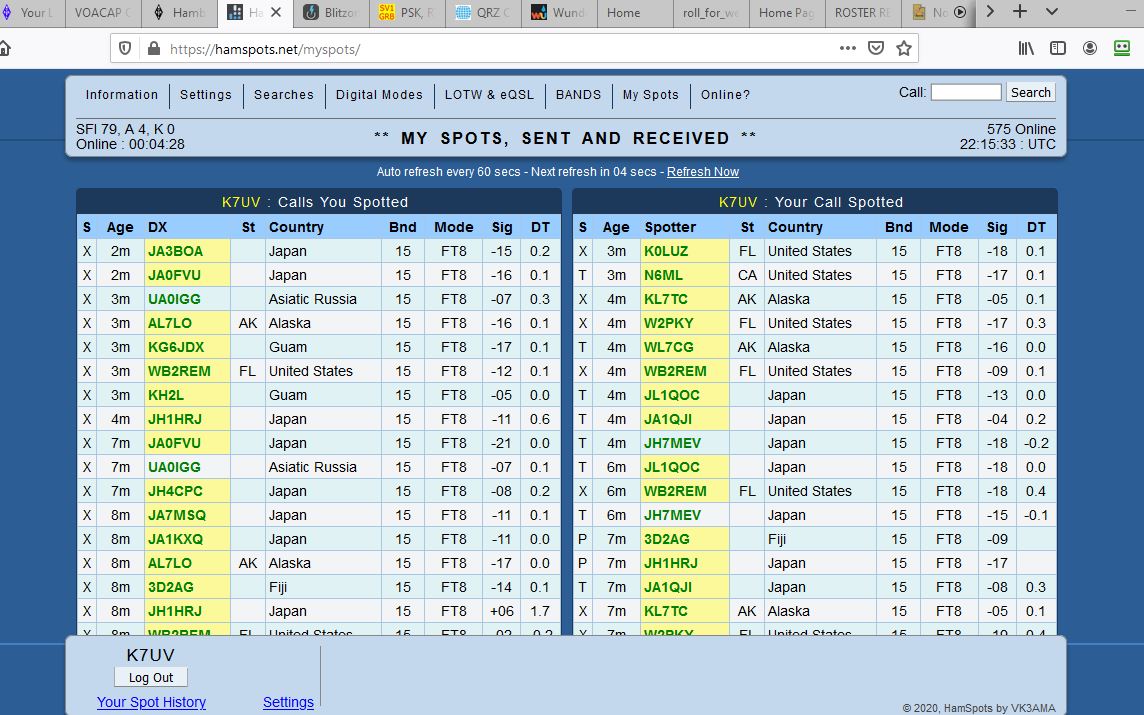SOFTWARE INTEGRATION
Original Release: 30 November 2020
Rev. 01- 23 Dec 2020 (Clarification only.)
Rev. 02- 01 Feb 2021 (Modified Startup order comments)
Rev. 03 -04 Mar 2021 (Added statement for clarification)
Rev. 04 -14 April 2021 (Note about problems with JT-Alert version 2.50.0)
Rev. 05 -23 April 2021 (Resolution of JT-Alert version 2.50.0)
Rev. 06 -22 May 2021 (Make a change to RADIO settings in WSJT-X)
Rev. 07- 16 June 2021 (Note about need for
Windows Runtime update to 5.0.7)
Rev. 08 - 14 October 2021 (Revision about what order to open software.
Rev. 09 - 17 November 2021 (Revised to all latest
software versions*)
Rev. 10 - 19 February 2022 (Verification
with all latest software versions)
Rev. 11 - 13 September 2022 (Verification
with all latest software versions)
Rev. 12 - 25 February 2023 (Verification
with all latest software versions)
Rev. 13 - 04 August 2023 (Verified settings are good plus stable with
upgrade to Windows 11)
Rev. 14 - 23 December 2023 (Verified all programs with updates still work
fine)
Rev
15 - 22 March 2024: Verify all software updates and compatibility. (Windows
11)
The purpose of this page, "Software Integration" is the method I finally figured out on how to run WSJT-X, OMNIRIG, JTALERT, Log4OM2 & GRIDTRACKER simultaneously. I've been told there are possible better ways to do what I've achieved, but I'm not a software guy or into writing code, so this suffices. I continually update these five pieces of software to ensure compatibility, and there have been some problems along the way, but as long as you have the latest update to the Windows Runtime, you should be ok and everything will talk to each other.
These settings may not be "orthodox" or the best way to configure this
combination of software, but these have worked for me using FT8 & FT4.
With a single click on the WSJT-X left hand
incoming-stream, the signal shows up also in: PSK Reporter, HamSpots and
ARRL's LOTW...nothing like one-click operation!
Revision 09--Note: I just updated
all software. You should have no problems communicating between software
as long as you keep the Network Runtime updated. Either version of the
Windows software works well.
See software update links below.
Please
note that the setup shown is for running all five applications
simultaneously: WSJT-X,
Omnirig,
JTAlert, Log4OM and
Gridtracker. WSJT-X is the primary
program feeding the others. Omnirig allows basic rig configuration and
also allows Log4OM to work with the other programs. JTAlert helps to tie
everything together. If you fail to start/open an individual program,
(except for Gridtracker) everything gets messed up.
One of the great features of Omnirig is one can configure two
rigs in Omnirig. I currently run my TS-570S on WSPR while running FT8 on
the IC-7300. I'm sure there are different ways to accomplish what I've
shown...all I know is...IT WORKS!
Revision 13: I just updated my system from Windows 10 to Windows 11 and all of the settings work well with the new OS. (04 August 2023)
The images below
show the settings necessary to run WSJT-X, Omnirig, JT Alert, Log4OM2 and
Gridtracker simultaneously. Some of the settings reflect the IC-7300 and
may have to be modified for your specific transceiver.
SOFTWARE DOWNLOAD LINKS
*
Indicated latest change to software as of 23 Mar 2024 ie.
change from last update
LATEST VERSION AVAILABLE
(*UPDATED
22 March 2024))
OMNIRIG

1.20
WSJT-X

2.6.1
JTALERT

2.62.0*
LOG4OM

2.32.1.0*
GRIDTRACKER

1.24.0104*
.NET6

6.0.420*
*
(Note: 32 bit and 64 bit
versions available) Latest Release 7.0.3
*
available. Preview Version .NET
8.0 Available
(*UPDATED 22 March 2024))

NOTE: JTALERT must be configured, and running in order for
all settings to work as shown. If it's a problem or you don't use
JTALERT, just minimize it and run it in the background.
Note: OMNIRIG always remains open and running in the background. It is a multi-threading program which allows multiple programs, written by different authors in different languages to control the radio via Omni-rig at the same time.
If you have any questions or suggestions for changes, please feel free
to email me at the contact link or: k7uv at k7uv dot com.
If you do run into problems with your Windows
setup after making the software changes on this page, try startup of the
various software in this order:
1.) WSJT-X
2.) JTAlert
3.) Log4OM2
4.) Gridtracker
Revision 8: You can open the software in any order, but realize that JTAlert will not open wihout WSJT-X running. You can run this software combination without Log4OM.
I have found that if individual parts of this software do not work initially, after making changes, it is sometimes necessary to close all the software and reopen.
SUGGESTION: Please backup or copy all of your existing settings before you incorporate any of these settings. Also...follow the settings closely, or you may end up with double-logging in LOTW &/or Log4OM. (This created many hours of debugging.)
MAY I ASK
JUST ONE FAVOR? Could you just drop me a quick note to let me know
of any problems that you encounter as well as successes you have
had? EMAIL
____________________________________________________________________________________
WSJT-X SETTINGS
RADIO
AUDIO
REPORTING
JT ALERT SETTINGS
APPLICATIONS-WSJTX/JTDX
LOGGING-LAST QSO API
LOGGING-LOG4OMV2
Log4OM SETTINGS
HARDWARE CONFIGURATION - CAT INTERFACE
SOFTWARE INTEGRATION - CONNECTIONS
SOFTWARE INTEGRATION - ADIF FUNCTIONS
Grid Tracker SETTINGS
GENERAL
LOGGING
SCREEN SHOTS SHOWING SOFTWARE INTEGRATION